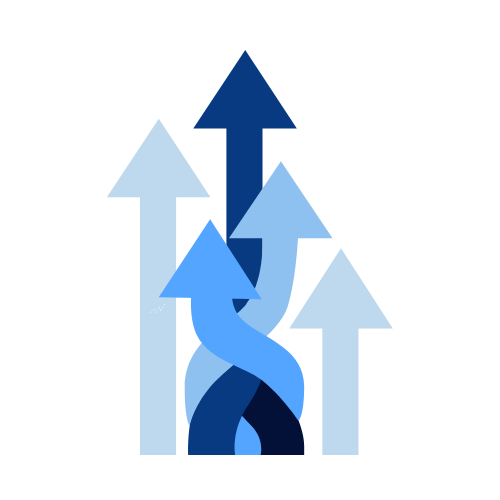Find and Replace Online
Instantly replace text in documents or code
Need to Change Text Quickly? Use Our Find and Replace Online Tool!
Ever written something long and then realized you used the wrong word over and over? Or maybe you need to update an old name or link in a big chunk of text? Fixing it manually, word by word, takes forever and it’s easy to miss some!
This is where a Find and Replace Online tool becomes your best friend. It helps you change all instances of a specific word or phrase automatically, right in your web browser. And guess what? Troopus offers a super simple and completely free Find and Replace Online tool for you!
Why Use a Find and Replace Online Tool?
Saves Tons of Time: Instead of searching and typing manually, let the tool do the work in seconds.
It’s Accurate: No more missing a word here or there. The tool finds every match.
Super Convenient: No need to download or install special software. If you have internet, you can use our Find and Replace Online tool.
It’s Free! Our tool costs absolutely nothing to use.
Meet the Simple Troopus Find and Replace Online Tool
We made our Find and Replace Online tool as easy as possible. Seriously, it’s just three main steps:
1) Tell it what text to Find.
2) Tell it what text to Replace it with.
3) Paste your text and click a button!
How to Use Our Find and Replace Online Tool (It’s Easy!)
Ready to try it? Here’s how simple it is:
Go to the Tool: Visit the Troopus Find and Replace Online page. (<- Link to your tool)
Enter Find Text: In the first box labeled “Find:”, type the exact word or phrase you want to search for.
Enter Replace Text: In the second box labeled “Replace with:”, type the new text you want to use instead.
Paste Your Text: Copy all the text you need to edit and paste it into the big box labeled “Your text:”.
Click Replace All: Hit the blue “Replace All” button.
Get Your Result: Instantly, the box below (“Result:”) will show your updated text with all the changes made! Just copy this new text and use it wherever you need it.
Who Needs Find and Replace Online?
Lots of people find this tool useful!
1) Students: Fixing mistakes in essays or notes quickly.
2) Writers: Changing character names or places easily.
3) Coders: Updating variable names or code parts.
4) Office Workers: Correcting information in reports or lists.
5) Anyone who needs to make the same text change multiple times!
Stop Editing Manually – Use Find and Replace Online!
Why waste time doing repetitive edits? Our free Find and Replace Online tool is here to make your life easier. It’s fast, simple, and always available when you need it.