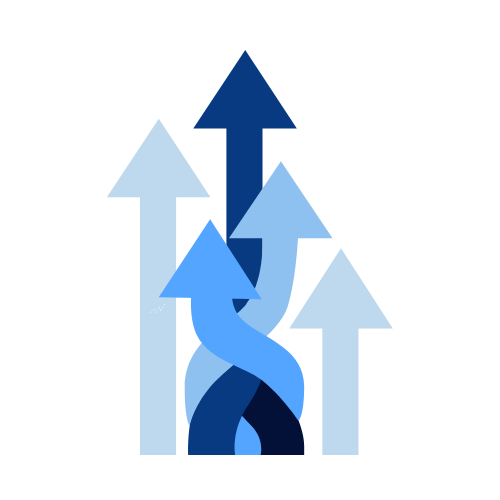Robots.txt Generator & Validator
Create, customize, and validate your robots.txt file to control how search engines crawl your website
Create Your Robots.txt
Default User-agent Rules
Specific Rules
Sitemaps
Preview
Simple Robots.txt Control: The Free Generator & Validator Tool
Want to tell search engines like Google which parts of your website they should visit and which they should skip? There’s a simple file for that called robots.txt. Think of it like a friendly guide you leave at your website’s entrance for visiting search engine “bots” (or crawlers).
Why have a guide? It helps search engines find your important pages faster and keeps them out of areas you don’t want them exploring (like admin pages). Getting this file right is good for your website and your SEO.
But creating or checking a robots.txt file can seem complicated. That’s why we made this free online Robots.txt Generator & Validator tool – to make it super easy!
Why Bother with Robots.txt?
A robots.txt file helps you:
1) Guide Search Bots: Tell them where your best content is (like linking your sitemap).
2) Keep Areas Private: Stop bots from trying to access private or unimportant sections (like login pages or temporary files).
3) Help Your Site: By guiding bots efficiently, you help search engines understand your site better and potentially save server resources.
Quick Tip: Robots.txt tells bots where they can look, but it doesn’t stop pages from appearing in search results if Google already knows about them. To hide a page from search results, use a “noindex” tag on the page itself.
Meet Your Easy Robots.txt Helper!
Our free online tool is designed to be simple and helpful for everyone, whether you’re new to websites or an experienced pro. It has three main parts:
Generator: Easily create a brand new robots.txt file.
Validator: Check if your current robots.txt file has any mistakes.
Tips & Best Practices: Learn the basics about robots.txt right inside the tool.
What Our Tool Does For You (Features Made Simple)
Create Easily (Generator Tab):
- Quick Defaults: Just check boxes to allow or disallow common bots like Googlebot and Bingbot. See instantly if they are allowed or disallowed with clear badges!
- Add Custom Rules: Need to block a specific folder (like
/admin/)? Easily add custom “Allow” or “Disallow” rules. - Add Your Sitemap: Tell search engines where to find your sitemap (a map of all your important pages) by simply pasting the link.
- See It Live: Watch the
robots.txtcode generate instantly in the preview box as you make changes.
Check Your Work (Validator Tab):
- Got an existing
robots.txtfile? Paste its contents into the validator. - Click “Validate” and the tool will check for common errors or potential problems, giving you simple feedback (Green check for good, Red X for errors, Yellow warning for suggestions).
Learn as You Go (Tips Tab):
- Confused about
robots.txt? The Tips tab has simple, collapsible sections explaining what it is, basic rules, common mistakes, and best practices.
- Simple to Use:
- Easy tab navigation.
- Clear preview window.
- One-click buttons to Copy the code or Download the
robots.txtfile.
How to Use the Tool (It’s Easy!)
Making a New robots.txt:
- Click the “Generator” tab.
- Check the boxes for the default bots (Google, Bing, All Others).
- Click “Add Rule” if you need to block or allow specific folders/files. Fill in the details.
- Click “Add Sitemap” and paste the URL to your website’s sitemap (usually ends in
.xml). - Click “Generate Robots.txt” (it updates automatically too!).
- Look at the code in the “Preview” box.
- Click “Copy to Clipboard” or “Download File”. Upload the downloaded
robots.txtfile to the main root folder of your website.
Checking Your Current robots.txt:
- Click the “Validator” tab.
- Paste the text from your current
robots.txtfile into the big box. - Click “Validate”.
- Read the results below the button to see if everything looks okay.
Who is This Tool For?
Pretty much anyone with a website!
- Bloggers
- Small Business Owners
- Website Managers
- SEO Beginners & Experts
- Web Developers
Stop Worrying About Robots.txt!
Managing your robots.txt file doesn’t have to be confusing. Our free tool gives you the power to easily create a correct file or check your existing one for errors. Take control of how search engines see your site!
Try the free Robots.txt Generator & Validator today and give search engine bots the clear instructions they need!