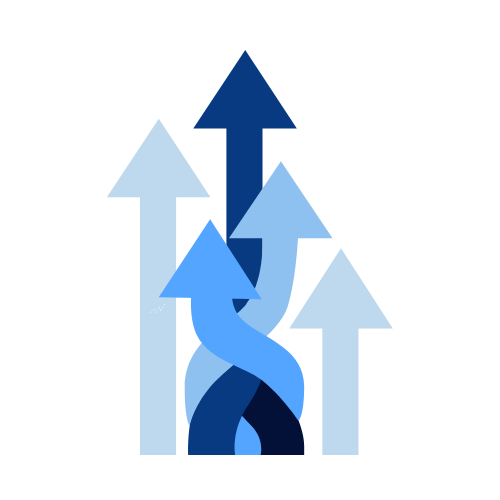Advanced Keyword Seeding Checker
Analyze content structure, keyword placement, and SEO optimization
Keyword Analysis Results
| Keyword | Found | Count | Density |
|---|
Content Preview with Highlighted Keywords
You’ve spent hours crafting the perfect blog post or web page. The content is engaging, informative, and valuable. But wait – have you strategically included the keywords that will help search engines (and your audience) find it? Ensuring your target keywords are present and used effectively is crucial for Search Engine Optimization (SEO).
Manually checking long articles for specific keywords can be tedious and prone to errors. That’s where our Advanced Keyword Seeding Checker comes in!
What is the Advanced Keyword Seeding Checker?
In simple terms, the Advanced Keyword Seeding Checker is a powerful yet easy-to-use online tool designed to help you analyze any piece of text content (or content fetched directly from a URL) to see if your desired keywords are present.
It goes beyond a simple “find” function. It tells you:
- Which of your target keywords are found in the text.
- Which keywords are missing.
- How many times each keyword appears (Count).
- The keyword density for each term (how often a keyword appears relative to the total word count).
- An overall keyword density for all your target terms.
This process, often called keyword seeding analysis, is vital for effective on-page SEO.
Why Use a Keyword Checker Tool Like This?
Using the Advanced Keyword Seeding Checker offers several key benefits:
1) Improve Your SEO: Search engines like Google use keywords to understand what your content is about. Ensuring your main keywords are present helps them rank your page correctly for relevant searches.
2) Ensure Content Relevance: Verify that your content actually discusses the topics represented by your keywords.
3) Optimize Keyword Density: Avoid “keyword stuffing” (using keywords too often, which can hurt SEO) while ensuring terms appear naturally. Our tool helps you find that balance by showing density percentages.
4) Identify Gaps: Quickly see which important keywords you might have missed, giving you clear action points for revision.
5) Save Time & Effort: Forget manually scanning documents. Paste your text or URL, enter your keywords, and get instant results.
6) Analyze Competitor Content: Fetch content from a competitor’s URL (where possible) to understand their keyword strategy.
Key Features of the Advanced Keyword Seeding Checker
Our tool is packed with features to make your keyword analysis flexible and insightful:
1) Flexible Content Input: Paste your text directly or enter a URL to fetch the content automatically (Note: URL fetching might be limited by website restrictions).
2) Easy Keyword Entry: Add your keywords separated by commas or list them one per line.
3) Analysis Options:
- Exact Match: Find keywords only when they appear as whole words.
- Partial Match: Find keywords even if they are part of another word (optional).
- Case Sensitive: Choose whether capitalization matters in your search (optional).
- Highlight in Text: Visually see where your keywords appear in the content preview, each highlighted with a distinct color.
4) Detailed Results Table: Get a clear breakdown for each keyword: Found/Missing status, Count, and Density %.
5) Quick Summary Stats: See the big picture instantly: Total keywords analyzed, number found, number missing, and overall keyword density.
6) Content Preview: Review your text with found keywords highlighted for easy visual scanning (if enabled).
7) Export to CSV: Download your analysis results as a CSV file for offline use, reporting, or further analysis.
8) Clear & Simple Interface: Easy to understand and use, even if you’re new to SEO tools.
How to Use the Advanced Keyword Seeding Checker (It’s Easy!)
1) Input Content: Paste your blog post, article, or any text into the “Enter Blog Content or URL” box. Alternatively, enter a web page URL and click “Fetch Content from URL”.
2) Input Keywords: Enter the keywords you want to check for in the “Enter Keywords” box. You can separate them with commas (e.g., digital marketing, SEO tools, content strategy) or put each keyword on a new line.
3) Select Options (Optional): Tick the checkboxes for analysis options like Exact match, Highlight in text, or Preserve content structure based on your needs.
4) Analyze: Click the “Analyze Keywords” button.
5) Review Results: Examine the summary stats, the detailed table showing each keyword’s status, count, and density, and the highlighted content preview (if enabled).
6) Export (Optional): Click “Export to CSV” if you want to save the results.
Who Can Benefit from This Tool?
SEO Specialists: To verify on-page keyword implementation and analyze competitor pages.
Content Writers & Bloggers: To ensure target keywords are naturally integrated before publishing.
Digital Marketers: To check landing pages and ad copy for keyword relevance.
Website Owners: To perform quick SEO audits on existing pages.
Students & Educators: To learn about keyword density and on-page optimization.
Ready to Optimize Your Content?
Stop guessing whether your keywords are hitting the mark. The Advanced Keyword Seeding Checker provides the insights you need to refine your content, improve your SEO, and connect more effectively with your target audience. It’s fast, free, and simple to use.
Give it a try today and take control of your keyword strategy!