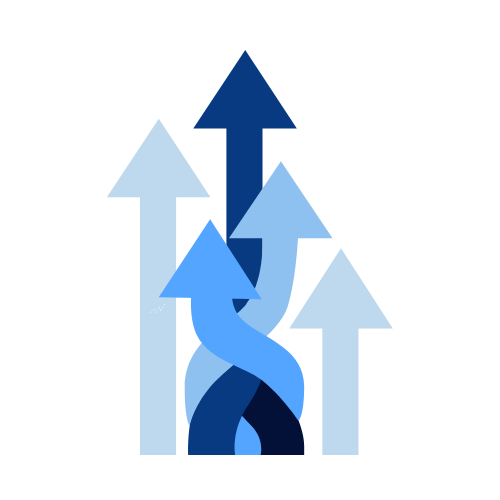Advanced Word Counter
Analyze text with word count, character count, reading time, and multi-word keyword density
Keyword Density
| Keyword | Count | Density |
|---|---|---|
| Enter text to analyze keywords | ||
Advanced Word Counter: More Than Just Counting – Analyze Text, Keywords & Readability
Need to know how many words are in your latest article, essay, or report? That’s a common requirement. But in today’s digital world, effective writing often demands more insight. What about the character count for that perfect tweet or meta description? How long will it really take someone to read your content? And crucially for SEO, what are the main keywords you’re actually using?
Basic word counters only scratch the surface. If you need comprehensive insights into your text, you need our Advanced Word Counter tool!
Why Use an Advanced Word Counter?
While knowing the word count is essential for meeting specific requirements (like essay lengths or article briefs), analyzing your text further offers significant advantages:
1) SEO Optimization: Understanding keyword density helps ensure your content is focused on the right topics without “keyword stuffing,” which can harm your search engine rankings.
2) Meeting Character Limits: Platforms like Twitter, SMS, or meta descriptions have strict character limits. Knowing the count with and without spaces is crucial.
3) Improving Readability: Estimating reading time helps you gauge user engagement and structure content effectively (e.g., breaking up longer sections).
4) Content Focus: Keyword analysis quickly shows the main themes emerging from your text, helping you verify if you’re conveying the intended message.
4) Efficiency: Get all these metrics in one place, instantly, without needing multiple tools.
Introducing the Advanced Word Counter: Your All-in-One Text Analysis Hub
Our Advanced Word Counter is a powerful, free online tool designed to give you a complete picture of your text in seconds. Simply type or paste your content, and the tool instantly provides:
- Accurate Word Count
- Character Count (including spaces)
- Character Count (excluding spaces)
- Estimated Reading Time
- Detailed Keyword Density Analysis
Key Features Breakdown – What Makes It “Advanced”?
This isn’t just another word counting widget. Here’s what sets our tool apart:
1) Accurate Word Count: Get a precise count of the total words in your text.
2) Detailed Character Counts:
- Characters (with spaces): The total number of characters, including spaces – essential for overall length.
- Characters (no spaces): The count excluding spaces – perfect for platforms with tight limits.
3) Estimated Reading Time: See approximately how long it would take an average reader (based on 200 words per minute) to read your text. Helps you assess if your content length matches your audience’s attention span.
4) Insightful Keyword Density Analysis:
- Automatically identifies the most frequently used keywords in your text (ignoring common short words like ‘the’, ‘is’, ‘and’).
- Shows the Count for each significant keyword.
- Calculates the Density (percentage) of each keyword relative to the total word count, helping you gauge topic focus and optimize for SEO.
5) Real-Time Analysis: Most stats update instantly as you type, giving you immediate feedback.
6) Convenient Input Options:
- Type directly into the editor.
- Use the handy Paste button (
⎘) to add text from your clipboard. - Load Sample text to see the tool in action immediately.
- Easily Clear (
×) the text field to start fresh.
7) Clean & Simple Interface: Despite its power, the tool is intuitive and easy to navigate.
How to Use the Advanced Word Counter (It’s Super Simple!)
1) Input Your Text: Type directly into the large text box, paste text using the ⎘ button, or click “Load Sample” to experiment.
2) See Instant Stats: The counts for Words, Characters (with/without spaces), and Reading Time will update automatically as you type or paste.
3) Analyze Keywords: The Keyword Density table will also update automatically (or click “Analyze Text” after pasting/loading sample). It shows the top keywords, their count, and density percentage.
4) Use the Results: Use the counts for meeting requirements, the reading time for engagement insights, and the keyword analysis for SEO and content focus checks.
5) Clear When Done: Click the × button to clear the text area and start again.
Who Can Benefit from This Tool?
This versatile tool is perfect for a wide range of users:
Content Writers & Bloggers: To optimize articles for SEO, check lengths, and improve readability.
Students: To meet word count requirements for essays and assignments accurately.
SEO Professionals: To analyze keyword usage in content and identify optimization opportunities.
Marketers: To craft compelling copy within character limits for ads, emails, and landing pages.
Social Media Managers: To ensure posts fit platform constraints (like Twitter).
Editors & Proofreaders: To quickly get metrics on text they are reviewing.
Translators: To keep track of text length during translation projects.
Anyone who works with text!
Go Beyond Counting: Analyze Your Text Today!
Stop juggling multiple tools for basic text analysis. Our Advanced Word Counter provides the comprehensive insights you need in one convenient, free, and easy-to-use online application. Understand your content better, optimize for SEO, and ensure your writing meets every requirement.
Try the Advanced Word Counter now and unlock a deeper understanding of your text!